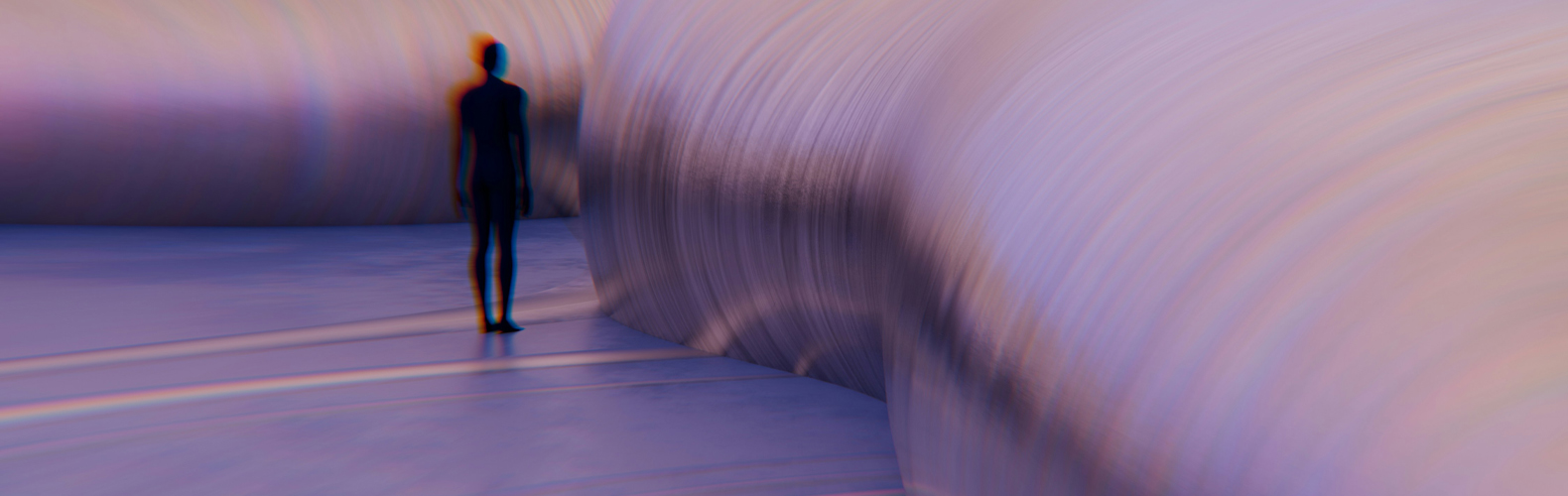Learning Styles and Shared Development
Learning is most effective when the method aligns with the learner’s style. Some benefit from visual or auditory materials, while others find experiential, hands-on learning more effective. Regular feedback and active participation contribute greatly to forming long-term knowledge.
 Group learning creates space for sharing experiences and solving problems together. These situations improve team dynamics, strengthen collaboration, and deepen individual understanding. During joint projects, participants become familiar with each other’s strengths and weaknesses, which ultimately improves team performance over time.
Group learning creates space for sharing experiences and solving problems together. These situations improve team dynamics, strengthen collaboration, and deepen individual understanding. During joint projects, participants become familiar with each other’s strengths and weaknesses, which ultimately improves team performance over time.
Virtual Reality Opens New Horizons
Virtual Reality (VR) is revolutionizing education. It offers real-time feedback and interactive, simulated environments where learners can safely practice real-life scenarios. Multiplayer VR applications make it possible for participants to work together in a shared virtual space while developing key collaboration and problem-solving skills.
Communication development is also more efficient in VR. Learners use interactive tools that make exchanging information easier. Shared experiences and instant feedback allow faster learning and greater confidence in applying knowledge to real-life situations.
Safely Practicing Real-Life Situations
Some workflows may not seem dangerous individually but can become dangerous when they are carried out in teams—especially without proper communication. In industrial maintenance scenarios, for example, it’s critical that machine control components—such as power switches—are secured with a lock and warning tag. This prevents others from restarting the machine during maintenance, and the tag clearly states who shut it down, when, and why.
In real-world industrial practice, this type of safety is ensured through the Lockout–Tagout (LOTO) system, which prevents unintended restarts. VR allows these situations to be simulated and safely practiced.
It’s also important to acknowledge that working in a team is also a skill that must be learned. Shared decision-making, task delegation, and respecting each other’s work are not automatic behaviors—they require practice, just like the technical aspects of a task. Multiplayer VR training makes this possible by modeling realistic scenarios where participants learn how to collaborate effectively.
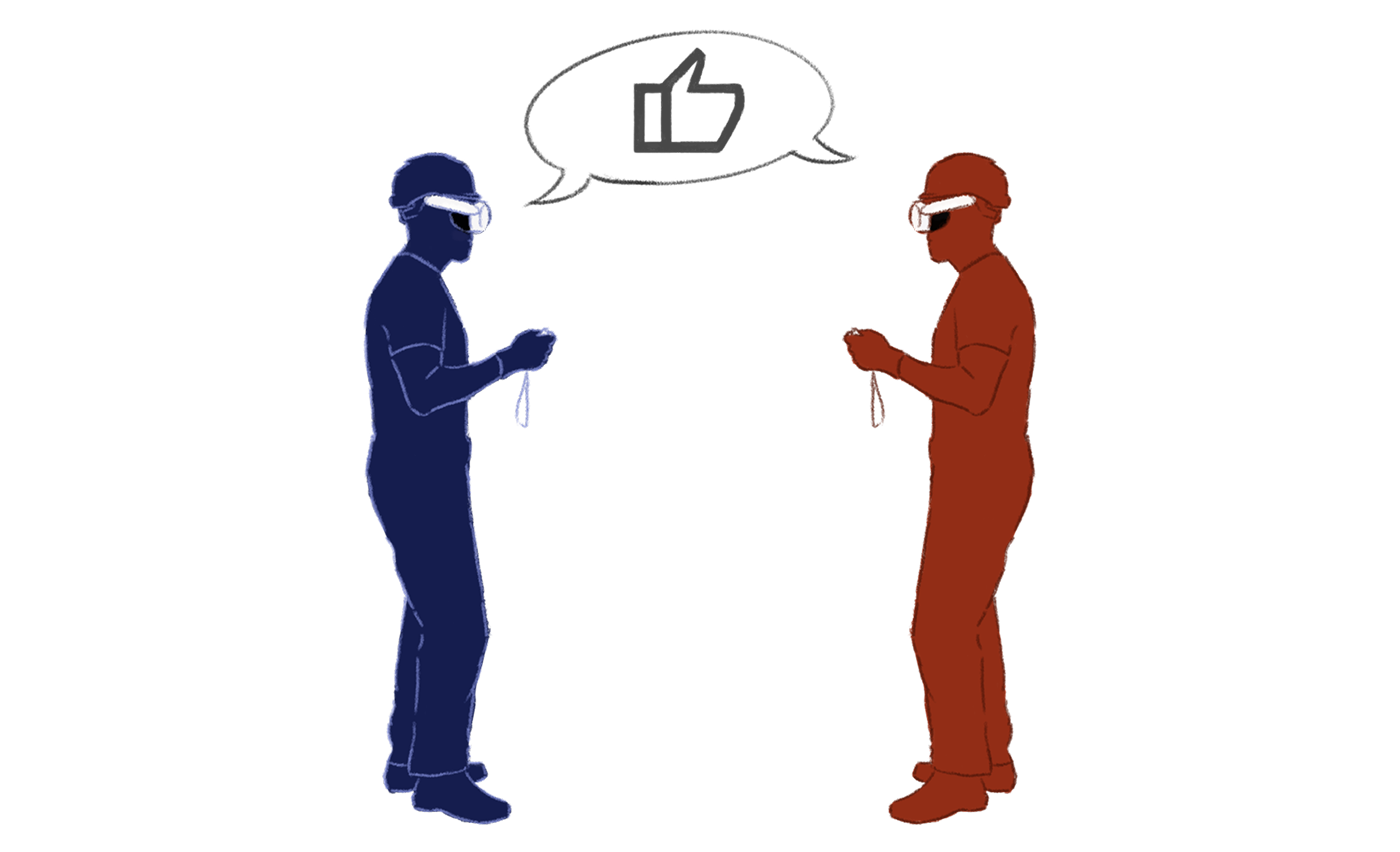
Technical Challenges of Standalone VR Development
During standalone VR development, we faced a number of technical challenges. Hardware limitations—such as limited processing power and battery capacity—often created bottlenecks. Optimizing the VR application for a smooth user experience was essential but difficult, given the constraints.
Our biggest challenge was implementing multiplayer functionality—especially rendering other players, syncing data, and enabling proper testing. In Unity, we solved parallel testing by having two project instances share the same Assets folder. This allowed a single developer to simulate two users’ interactions simultaneously.
Why Photon PUN 2?
For multiplayer functionality, we considered several networking libraries (UNet, Photon, Mirror) and ultimately chose Photon PUN 2. Based on our experience, it’s one of the most suitable solutions for VR: it’s easy to integrate, well-documented, and supports real-time motion synchronization and IK-based (Inverse Kinematics) avatars.
Synchronizing interactions during development turned out to be surprisingly simple: when any user initiated an interaction, it would play out across all clients as if it had been triggered locally. Of course, in our evaluation logic, we still accounted for whether the action came from a local or remote player.
Testing Without a VR Headset
We designed the application so that we can test it even without a VR headset. In the Unity Editor, we could simulate device behavior, move around like in a classic FPS game, and have the hands follow the camera. This sped up our iteration process significantly. Naturally, certain parts still required headset testing—especially scenes with complex hand interactions. A key advantage was that a single developer could simulate two players alternately, making it easier to test multiplayer features during development.
Conclusion
Despite its challenges, VR technology is becoming a fundamental tool in education and training. Thanks to interactive learning opportunities, real-time feedback, and support for teamwork, VR makes learning not only more effective—but more engaging. As the technology continues to evolve and hardware limitations become less of a barrier, VR applications will grow even more versatile and accessible. That’s why it's essential for educators and developers alike to embrace its potential and contribute to the spread of innovative VR-based solutions.
Article written by: Dávid S.