What is Apple OCR?
Optical Character Recognition (OCR) is a technology that converts different types of documents, such as scanned paper documents, PDFs, or images captured by a digital camera, into editable and searchable data. Apple OCR refers to the implementation of this technology across Apple’s devices, including iPhones, iPads, and Macs. What sets Apple’s OCR apart is its deep integration with the operating system, privacy-focused design, and ease of use.
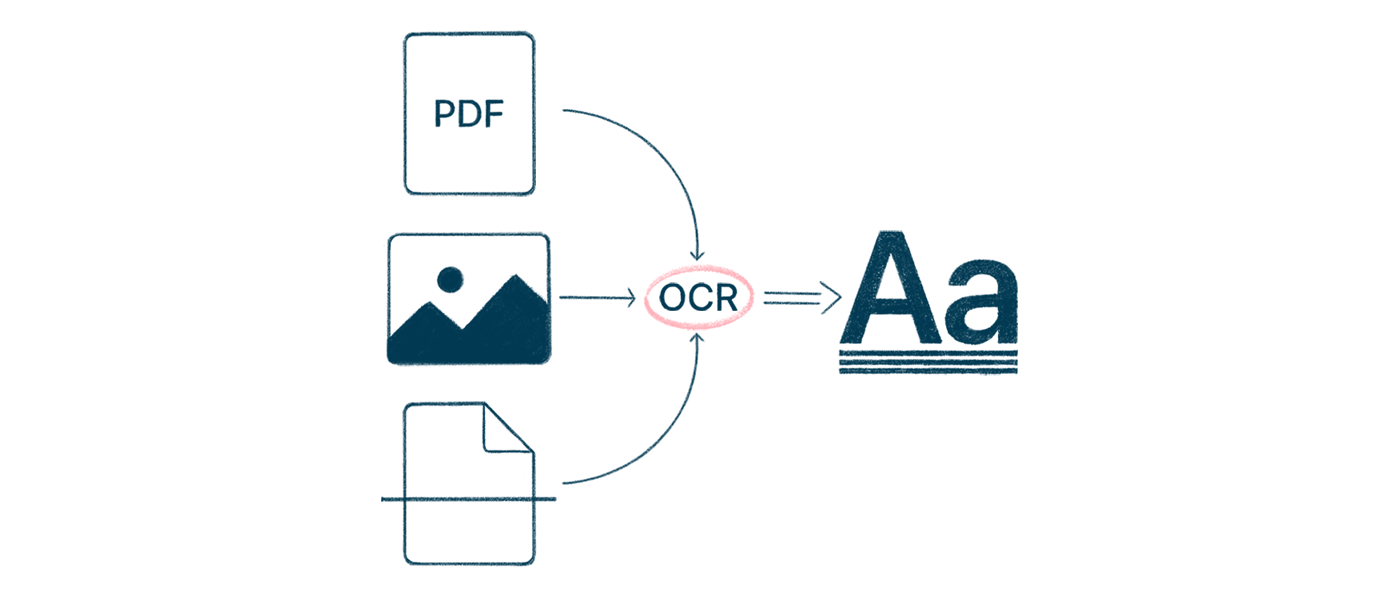
The Power of Live Text
One of the most prominent features showcasing Apple OCR is Live Text, introduced in iOS 15 and macOS Monterey. Live Text allows users to interact with text within images or photos as if it were native, editable text. Whether it’s a phone number on a business card, a recipe in a cookbook, or handwritten notes on a whiteboard, Live Text lets you copy, paste, look up, and even translate text directly from the image.
This feature is a prime example of how Apple OCR enhances productivity and accessibility. Instead of manually typing out text from an image, users can simply tap and interact with it, saving time and reducing errors. For students, professionals, and anyone who deals with a lot of text, Live Text is a powerful tool that turns static images into dynamic, actionable content.
Spotlight Search: Supercharged by Apple OCR
Apple OCR doesn’t just stop at enhancing images—it also powers the robust search capabilities in Spotlight. Spotlight, Apple’s universal search tool, has long been a go-to feature for quickly finding files, apps, emails, and more on macOS and iOS devices. With the integration of OCR, Spotlight can now search for text within images and scanned documents stored on your device.
This means that if you have a photo of a receipt, a scanned document, or even a screenshot with text, Spotlight can recognize and index the text within those images, making it searchable just like any other file on your device. Need to find a specific document but only remember a phrase or a phone number that was printed on it? Spotlight’s OCR capabilities allow you to locate that document instantly, without having to sift through piles of images or files manually.
This enhancement turns Spotlight into an even more powerful tool for organizing andretrieving information, particularly for users who manage large volumes of documents,images, or media files. It’s a subtle yet profound improvement that makes accessing information faster and more intuitive.
VisionKit: Extending the Power of OCR to Developers
Another exciting aspect of Apple’s OCR technology is its availability to developers through VisionKit, a framework within Apple's Vision framework. VisionKit provides developers with powerful tools to incorporate OCR into their apps, allowing them to build innovative features that leverage Apple’s advanced text recognition capabilities.
With VisionKit, developers can integrate OCR functionality into apps to automatically detect and extract text from images, photos, and even real-time camera feeds. This opens up a myriad of possibilities for apps across various industries:
- Document Scanning Apps: Developers can create or enhance apps that scan and digitize documents, transforming physical paperwork into searchable and editable digital files.
- Translation and Language Learning Apps: By incorporating OCR, these apps can instantly recognize and translate text from signs, menus, or books, making them incredibly useful for travelers and language learners.
- Business Tools: Apps that deal with business cards, invoices, or receipts can utilize VisionKit to streamline data entry processes, allowing users to capture and organize information with just a snapshot.
- Accessibility Apps: VisionKit can be used to build or improve apps designed to assist users with visual impairments, enabling them to access text in their environment through audio feedback or other assistive technologies.
VisionKit’s integration with the broader Apple ecosystem ensures that developers can easily implement OCR with minimal friction, leveraging Apple’s powerful machine learning capabilities and the privacy-centric approach that Apple is known for. This democratization of OCR technology empowers developers to create more intelligent and responsive apps, enhancing the overall user experience across various domains.
Quick Look: A More Dynamic Document Viewing Experience
Another feature that benefits from Apple OCR is Quick Look, which allows users to preview documents, images, and other files without needing to open them fully in an application. With the integration of OCR, Quick Look becomes even more powerful, especially when dealing with documents and images containing text.
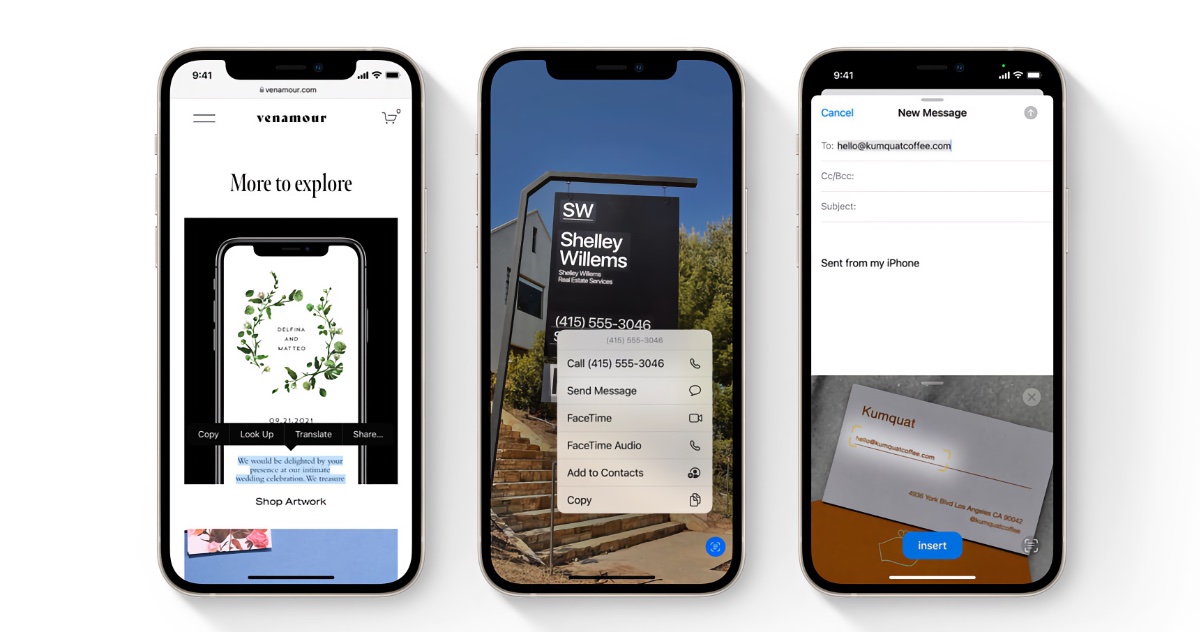 OCR in iOS. Note the seamless integration across the apps. (image source and credit: Apple)
OCR in iOS. Note the seamless integration across the apps. (image source and credit: Apple)
Now, when you use Quick Look to preview a document or an image, you can interact with the text within it, just like with Live Text. This means you can highlight, copy, and even translate text directly from the Quick Look window. Whether you're quickly scanning through a document to find specific information or previewing an image with embedded text, Quick Look with OCR integration provides a more efficient and streamlined experience.
For professionals working with large volumes of documents or media, this feature is invaluable, allowing for faster access to the information they need without the hassle of fully opening each file. Quick Look combined with OCR turns your file previews into interactive and actionable resources, further enhancing productivity and workflow efficiency.
Seamless Integration Across Apple Ecosystem
Apple OCR isn’t just a standalone feature; it’s deeply integrated across the entire Apple ecosystem, making it accessible and useful in various contexts. For instance:
- Photos and Camera: Apple OCR is built into the Photos app and the Camera app. Users can take a picture of a document and immediately extract the text from it. This is particularly useful for capturing notes, signs, or any other text-heavy content on the go.
- Safari and Mail: In Safari, OCR works with images on websites, allowing users to extract text directly from web content. Similarly, in Mail, text within images attached to emails can be recognized and copied, making information more accessible.
- Notes and Files: In the Notes app, Apple OCR enables users to scan documents and convert them into editable text. This feature is ideal for digitizing handwritten notes or printed materials. The Files app also benefits from OCR, allowing users to search for text within scanned documents.
- Spotlight Search: As highlighted, Spotlight’s integration with Apple OCR means that users can search for text within images, screenshots, and scanned documents, making file retrieval more efficient and effective.
- VisionKit: Developers can harness the power of Apple OCR in their own apps using VisionKit, extending the capabilities of text recognition to a wide range of applications and industries.
- Quick Look: With OCR integration, Quick Look allows users to interact with text within previews of documents and images, making it easier to copy, translate, or take action on information without opening the file fully.
Privacy at Its Core
As with many of its features, Apple has designed its OCR technology with a strong emphasis on user privacy. Apple OCR processes images and text recognition on the device itself, ensuring that your data doesn’t have to be sent to the cloud for analysis. This on-device processing means that sensitive information, like personal documents or handwritten notes, remains secure and private.
This approach aligns with Apple’s broader commitment to privacy, ensuring that while the technology becomes more powerful, it doesn’t come at the cost of compromising user data. For businesses and individuals alike, this privacy-first approach to OCR is a significant advantage, especially in an era where data security is more critical than ever.
Accessibility Enhancements
Apple OCR also plays a crucial role in enhancing accessibility for users with visual impairments or other disabilities. By making text within images readable and interactive, Apple OCR allows users to leverage tools like VoiceOver to have the text read aloud, making digital content more accessible. This functionality is not just a convenience—it’s a critical tool for ensuring that all users, regardless of their abilities, can access and interact with information.
Future Possibilities
As Apple continues to advance its AI and machine learning capabilities, the future of Apple OCR looks promising. We can expect even more refined text recognition, expanded language support, and deeper integration with other Apple services. Imagine OCR capabilities in augmented reality (AR), where text from the real world can be instantly translated or copied into digital formats, enhancing both productivity and interactivity.
Moreover, with Apple’s continuous improvement of its ecosystem, OCR could become even more intuitive, enabling users to perform complex tasks with simple gestures or voice commands. The potential for developers to integrate Apple OCR into third-party apps through VisionKit also opens the door for new, innovative uses of this technology.
Conclusion
Apple OCR is a testament to the company’s commitment to making powerful technology accessible, user-friendly, and secure. By seamlessly integrating OCR across its devices and applications, including Spotlight, VisionKit, and Quick Look, Apple is transforming how we interact with text, making it easier to capture, search, share, and utilize information.
Whether you’re a student digitizing notes, a professional extracting information from documents, or a developer building the next big app, Apple OCR provides a robust, privacyconscious solution. As this technology continues to evolve, it will undoubtedly become an even more indispensable tool in our digital lives, enabling us to do more with the information we encounter every day.
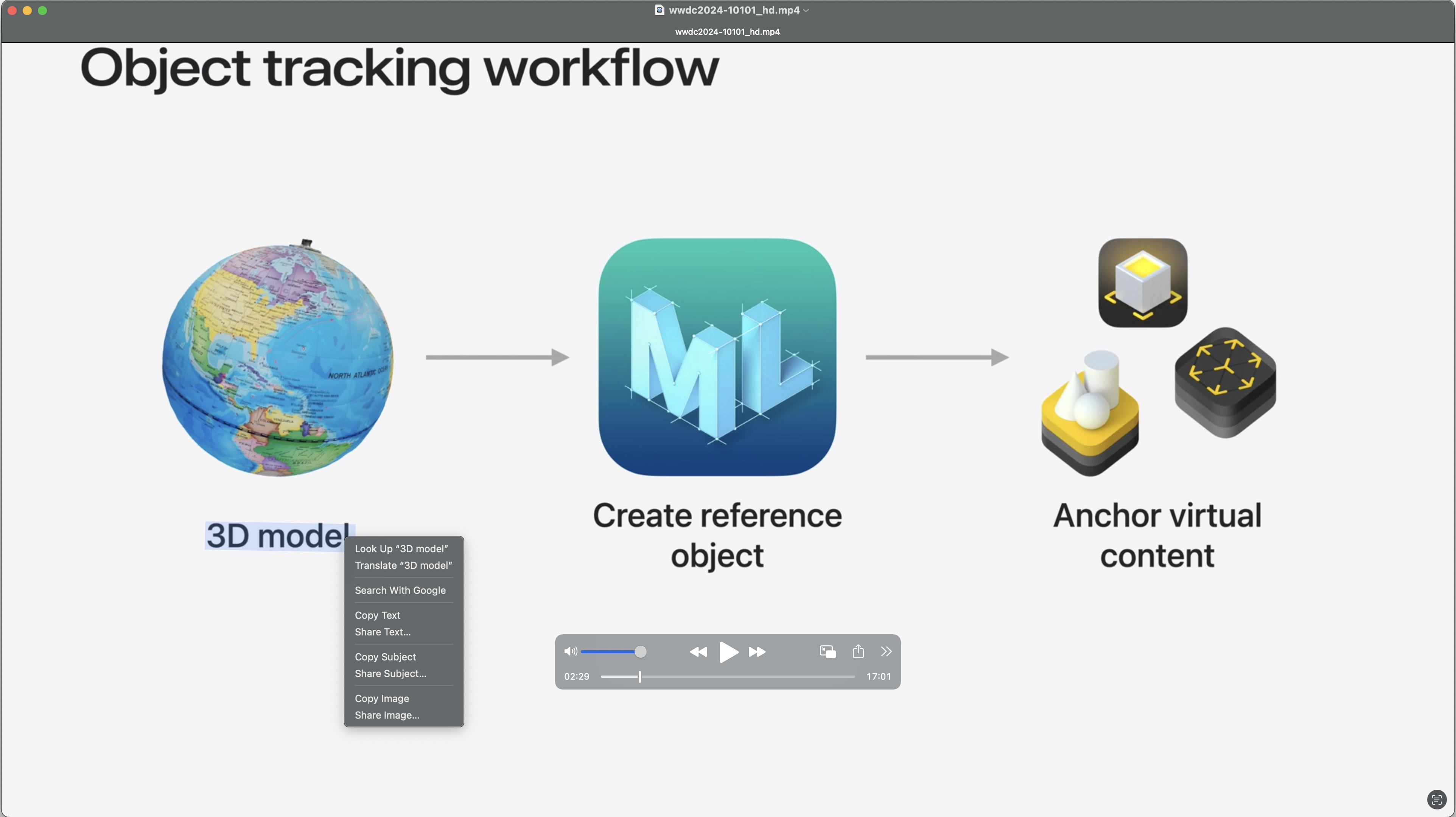 You can pause a movie and copy text from it
You can pause a movie and copy text from it
 ......or get information via Quick Look
......or get information via Quick Look
Article written by Sz. Levente





