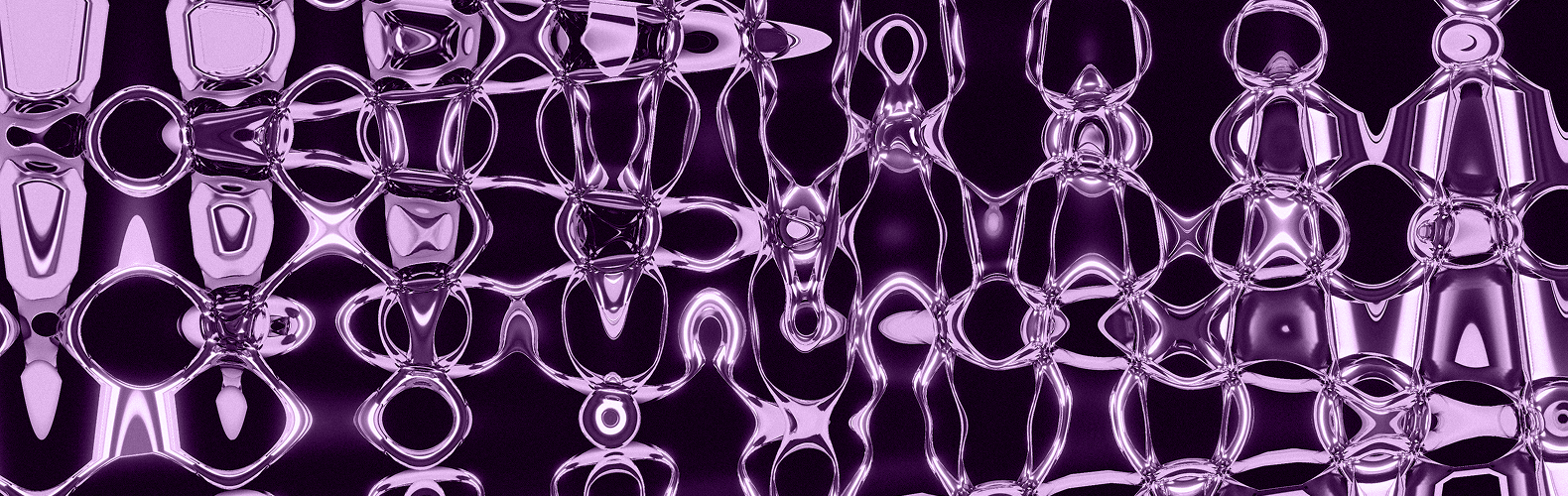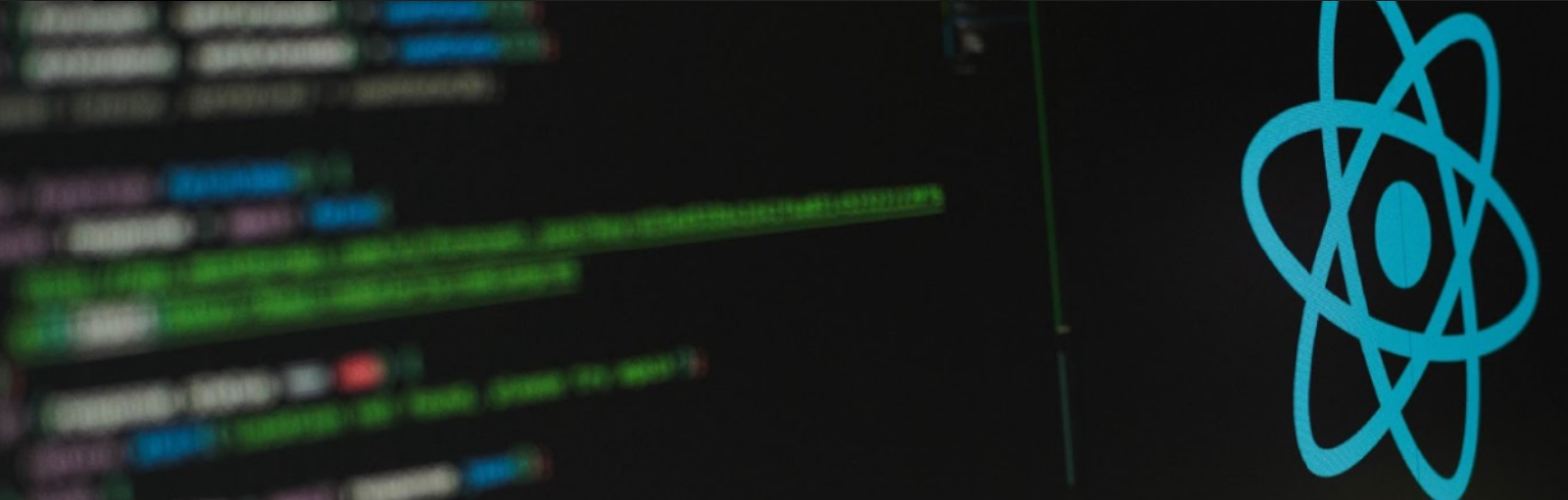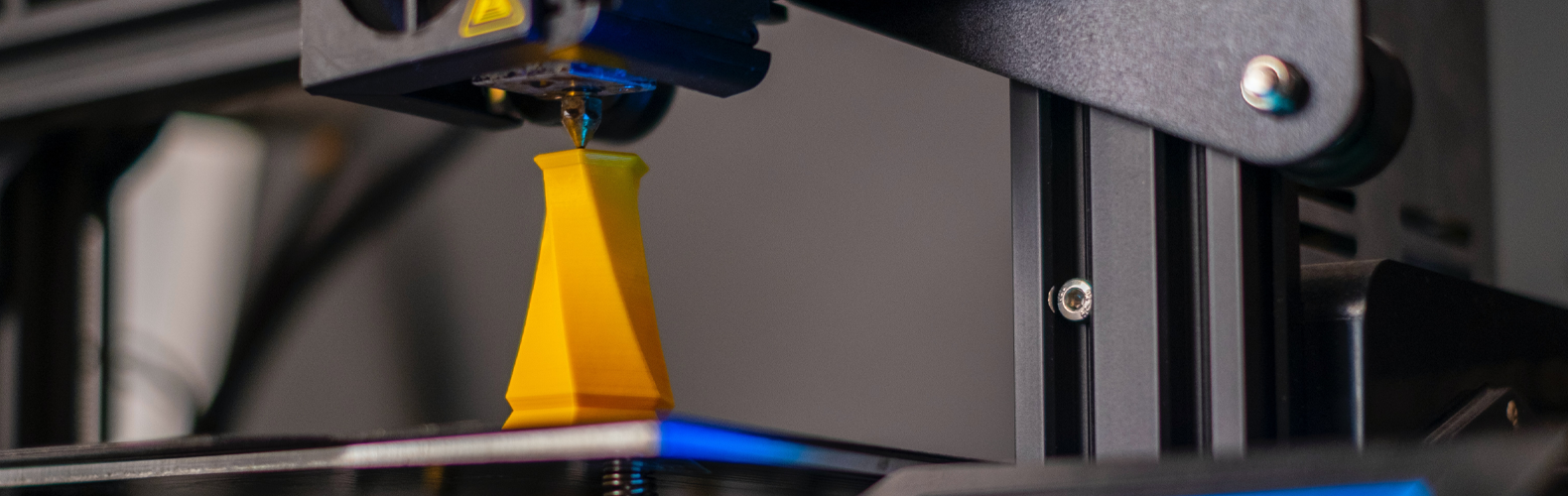Figma's humble beginnings as a cloud-based UI design tool are evolving into a full-stack creative platform catering to designers, developers, and marketers. Figma is pushing its own boundaries, helping designers push theirs. The updates unveiled this year signal a shift: Figma aims to be the place where your entire digital product lifecycle lives: from the first sketch to the live site to the launch campaign.
In this blog post, we'll break down the biggest releases and what they mean for your workflow.
Four New Products. One Unified Platform.
The headliners of Config 2025? Four major product launches:
- Figma Draw - A new vector drawing tool you can toggle on or off within Figma Design.
- Figma Sites - A true design-to-live website experience that could redefine how we think about shipping.
- Figma Make - An AI-powered app builder that stole the show.
- Figma Buzz - The ultimate content delivery system for social assets and client work.
These updates have already ignited excitement among creators. Artists, illustrators, and UI designers began sharing innovative experiments on day one. Figma has entered creative territory once dominated by Adobe tools.
Figma Draw: Vectors Have Never Been This Easy
Historically, Figma has been excellent for wireframing, but freeform illustration was challenging. Creating freeform vectors without preexisting shapes was difficult. This changes with Figma Draw, a vector illustration toolkit fully integrated into the design canvas. The keynote highlighted a complete rewrite of vector actions.
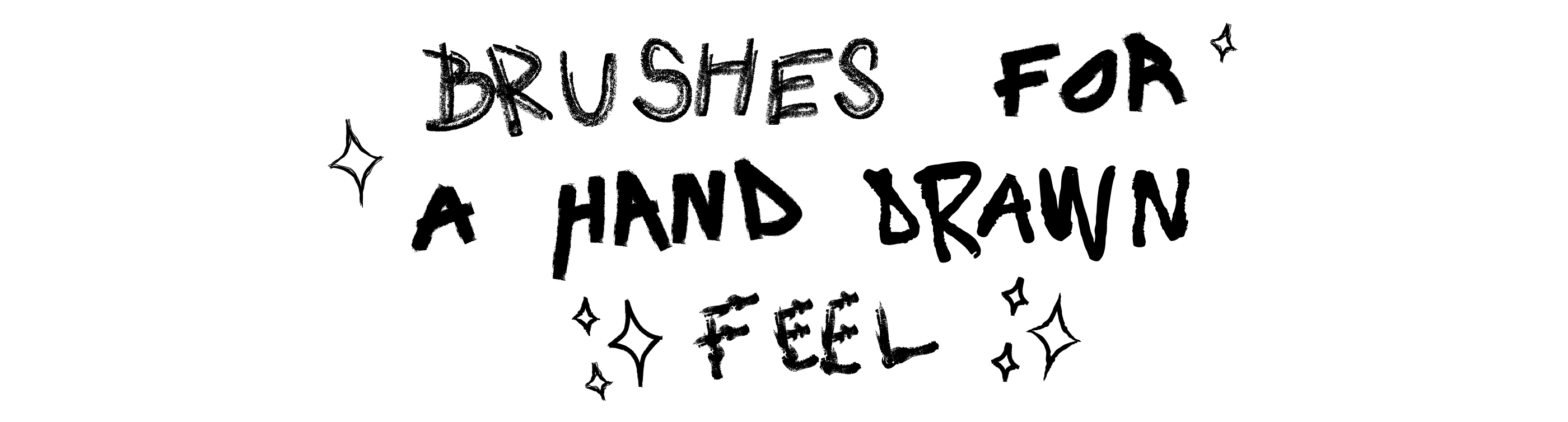 With Draw, we now have custom brushes, texture tools, path smoothing, repeat functions, and more. It feels like a lightweight Illustrator but with Figma's collaboration features and intuitive UI. As someone familiar with both Illustrator and Figma, I would choose Figma without hesitation. While Adobe Illustrator remains the industry standard, it often feels too heavy with features I rarely use, it's just not worth making my laptop sound like a spaceship about to take off.
With Draw, we now have custom brushes, texture tools, path smoothing, repeat functions, and more. It feels like a lightweight Illustrator but with Figma's collaboration features and intuitive UI. As someone familiar with both Illustrator and Figma, I would choose Figma without hesitation. While Adobe Illustrator remains the industry standard, it often feels too heavy with features I rarely use, it's just not worth making my laptop sound like a spaceship about to take off.
Figma Draw wasn't the only update within Figma Design. Altogether, it received 22 new features, many of which the design community has been requesting. Notably, progressive blur, noise, and radial repeat have become quick favorites.
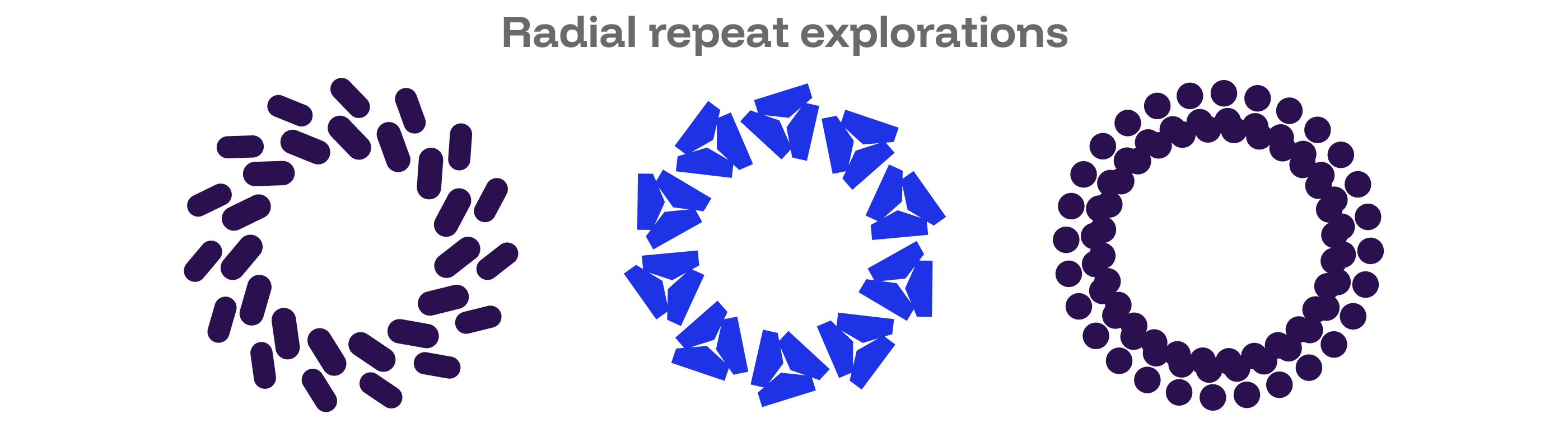
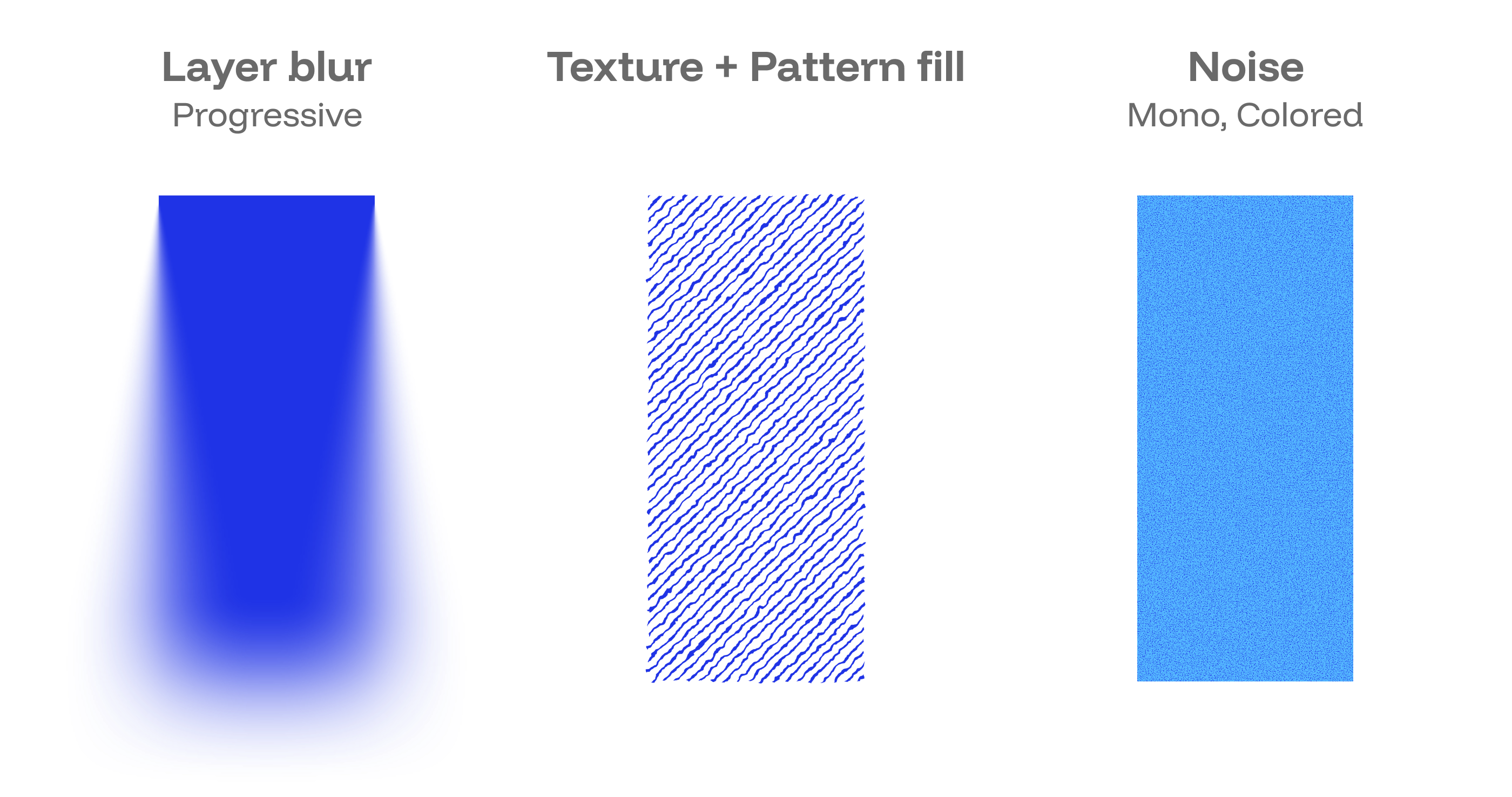
Bentos Never Looked So Good: An Update to Layouts
Auto Layout has been essential for designing responsive layouts, and it just got better with Grid. Previously, I relied on layout guides to maintain neatness, but toggling them on and off was sometimes an annoying extra step I had to make. The new Grid feature is a welcome improvement, streamlining the design process.
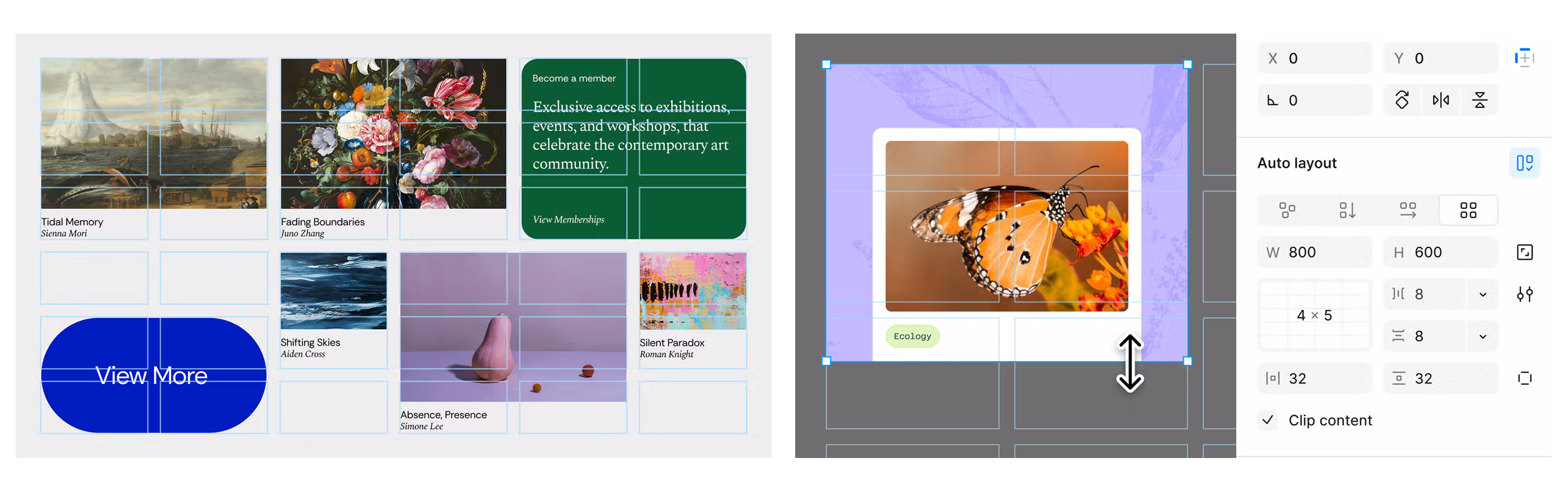 Grid in action. Source: Figma (https://www.figma.com/blog/config-2025-recap/)
Grid in action. Source: Figma (https://www.figma.com/blog/config-2025-recap/)
Shape Builder Tool: Connecting Shapes With Ease
One feature I consistently missed in Figma was the shape builder tool. In Illustrator, I used it extensively and appreciated the ease of building shapes. Now, I no longer need to wait minutes to load Illustrator; I can create complex shapes directly in Figma.
Text on a Path: Improved usability
This feature is a personal favorite. Some critics quickly dismissed it, noting that Adobe has had this for 20 years. While true, Figma's implementation offers superior usability and a better user experience based on my experiments. Changing the starting point of text, manipulating alignment is altogether is a better experience.
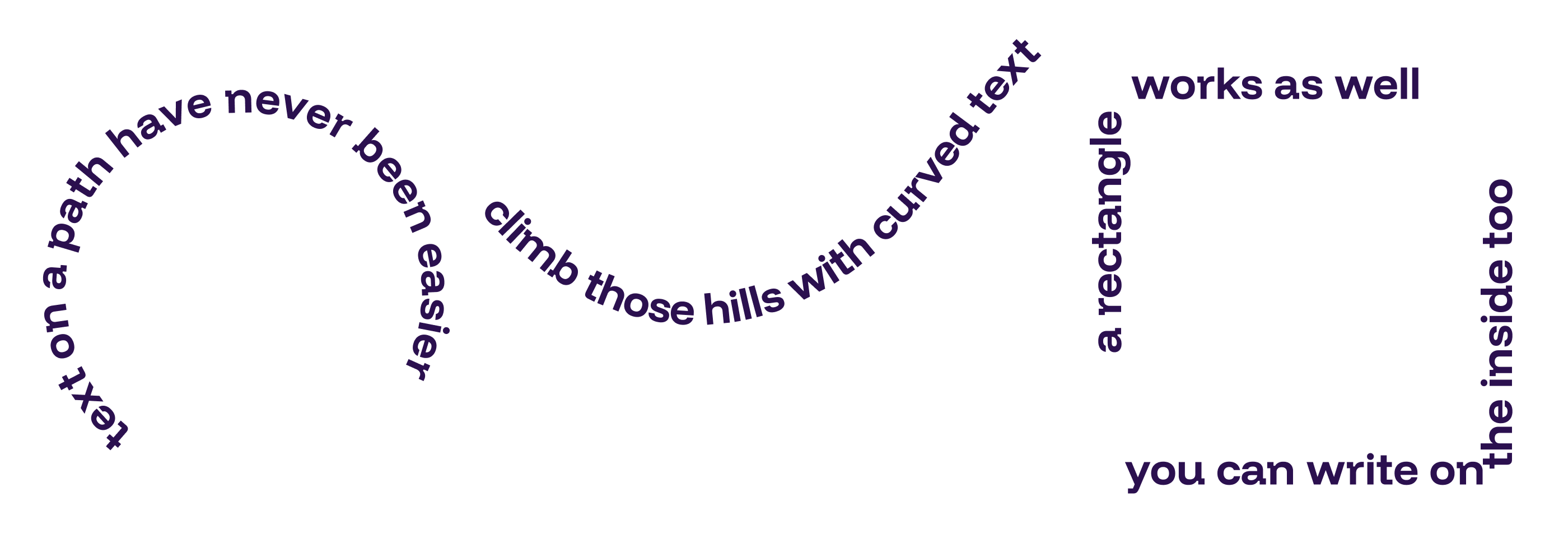
Figma Sites: Design-to-Web Without Handoff
The most talked-about announcement is Figma Sites, a built-in website builder that transforms static designs into fully functional websites, with no developer handoff, no plugins, and no third-party exports.
This isn't a basic visual editor like Squarespace. Figma Sites allows you to take your actual design file and publish it as a responsive, interactive site. You can drag in ready-made blocks, add navigation menus, and use interaction presets. The preview feature displays live HTML, offering a real-time view of your site. Figma also provides 50 ready-made website templates to explore.
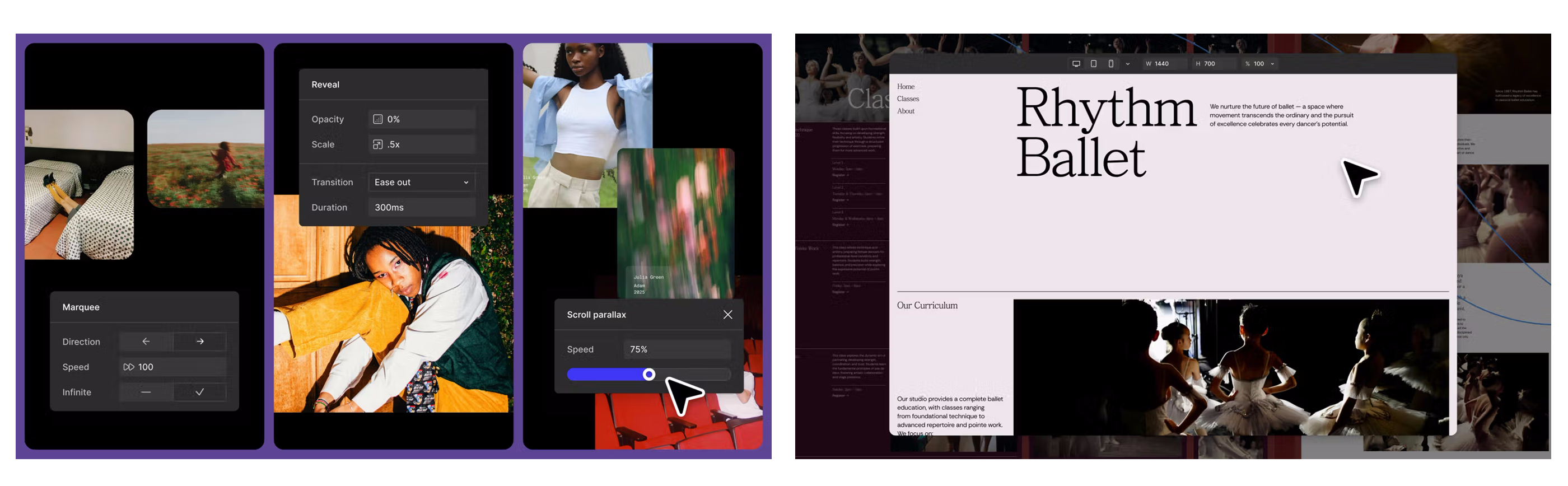 Figma Sites controls(L) and HTML preview (R). Source: Figma (https://www.figma.com/blog/introducing-figma-sites/)
Figma Sites controls(L) and HTML preview (R). Source: Figma (https://www.figma.com/blog/introducing-figma-sites/)
Later this year, Figma plans to integrate a content management system (CMS) into Sites, simplifying the process of adding content to your website.
Although not yet available for all plans, its potential is noteworthy. Designers can now transition from mockup to live website without waiting on frontend developers, enabling faster iterations and greater freedom to test and launch ideas independently.
Figma Sites is currently in beta and available on Full Seat for paid plans.
Figma Make: AI-Powered App Prototyping
Imagine describing an idea-“I want a to-do app with priority filters and drag-and-drop cards”-and watching it materialize into an actual, working prototype. That's the promise of Figma Make, an AI coding tool powered by Anthropic’s Claude 3.7.
Make bridges the gap between mockups and MVPs. You can start with a design and Make will attach working behaviors. You can also go the other way: describe what you want, and Make builds out the screens, the flow, and the logic.
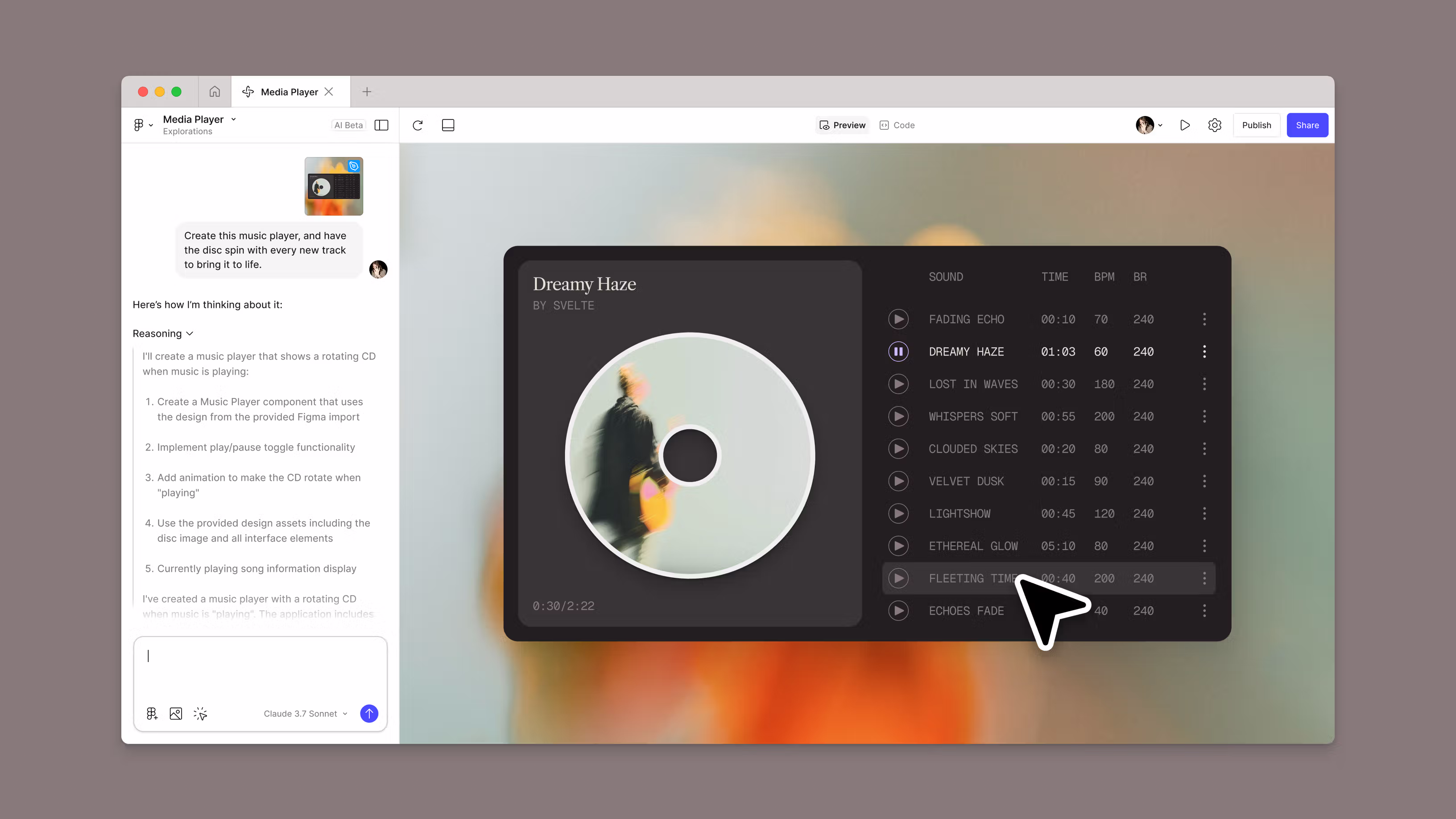 Source: Figma (https://www.figma.com/blog/introducing-figma-make/)
Source: Figma (https://www.figma.com/blog/introducing-figma-make/)
The feature itself was impressive. But the real MVP? Holly Li, the PM who presented it. She became a viral sensation overnight, with half the internet ready to follow her into battle. (Or at least into beta.)
This is significant for early-stage startups, solo designers, and product teams. You can develop a feature prototype in hours instead of days. It also provides non-technical creatives a hands-on way to bring ideas to life without writing code.
Figma Make's beta will be available to Full Seat users on all paid plans in the coming weeks. We couldn't be more excited to try it out! Finally, a way for our designers to engage in vibe coding too.
Figma Buzz: Built for the Hustle
Figma Buzz had one of the most memorable Keynote introductions. It felt fun and immediately enticing. But what exactly is Buzz?
Buzz is Figma's first product aimed at content creation. It bridges the gap between creative and marketing teams without compromising visual consistency, alleviating some design tasks from designers.
 Figma Buzz Templates in action. Source: Figma (https://www.figma.com/blog/introducing-figma-buzz/)
Figma Buzz Templates in action. Source: Figma (https://www.figma.com/blog/introducing-figma-buzz/)
Buzz is designed to operate where design meets execution. It offers:
- Brand-safe templates for email, social media, and web.
- Generative AI tools for text and visuals.
- Bulk asset generation using spreadsheet inputs.
- Smart approval workflows and feedback tools.
- Content localization across formats. At Zengo, we've been using our homemade templates for posts for some time. With Buzz, we're hopeful it will simplify tackling all our content ideas.
Final Word
Config 2025 didn't just add features, it redefined Figma itself. It's no longer just a UI tool. It's now a full creative platform where design, code, content, and collaboration coexist.
Whether you're designing products, building a startup, writing front-end code, or launching campaigns, Figma has provided substantial creative power. With AI integrated into nearly every aspect, the pace of building and iterating is set to accelerate dramatically.
For new designers especially, Figma is now the ultimate starting point. Its free tier offers unmatched value, and at just €16/month for a Pro seat, it's one of the most accessible tools on the market without compromising on capability.
Figma is here to stay, emerging as a formidable competitor in the design tool landscape. We eagerly anticipate what's next.
For the official Figma release notes, click here.
Resources:
- https://www.figma.com/blog/config-2025-recap/
- https://www.figma.com/blog/introducing-figma-sites/
- https://www.figma.com/blog/introducing-figma-make/
- https://www.figma.com/blog/introducing-figma-draw/
- https://www.figma.com/blog/introducing-figma-buzz/
- https://www.figma.com/blog/config-2025-press-release/
- https://www.youtube.com/watch?v=5q8YAUTYAyk&t=4805s&ab_channel=Figma
Article written by F. Flóra.